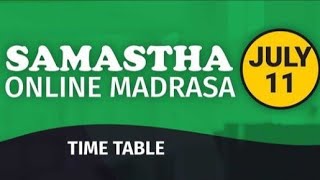Duration 5:21
How to Fix iPhone Stuck on Restart Loop | Rebooting Continuously | Apple Logo Flashing On & Off
Published 7 Jun 2022
Try these easiest fixes for iPhone stuck on restart loop problem. If your iPhone gets into the endless boot loop, it can never boot completely and Apple logo keeps flashing off and on the screen repeatedly. Get iOS System Recovery: https://www.appgeeker.com/ios-system-recovery.html Step-by-Step Guide: https://www.appgeeker.com/ios-system-recovery/iphone-is-on-a-restart-loop.html An iPhone boot loop is a frustrating circle, and is often the result of a bad or corrupted system or hardware such as the motherboard that cause iOS to continuously reboot in the middle of the startup process. There are ways you can fix an iPhone that’s stuck in reboot loop and determine the root cause that makes the device keep restarting with the Apple logo blinking on the startup screen. ----Chapters---- 0:00 Intro 0:24 Solution 1: Do a force restart of your iPhone 1:21 Solution 2: Reinstall iOS by iOS System Recovery tool 3:07 Solution 3: Enter recovery mode and update iPhone with iTunes 4:12 Solution 4: Update iTunes to its latest version 4:52 Solution 5: Restore boot-looping iPhone from an earlier backup (Data Overwritten) See how iOS System Recovery works with iPhone restarting loop (No data loss): 1- Open the software on your computer, and choose “More tool.” 2- Click on iOS System Recovery panel and the hit Start button. 3- Plug your iPhone into the computer. Then select Standard Mode. 4- Choose to download the latest version of iOS. 5- The tool begins getting iPhone out of bootloop. Your iPhone should boot to Home screen. Tip: Always back up your iPhone to save all of your important data. In case the iPhone won’t boot properly again, you won’t lose your data. #iphonebootloop #iphonestuckinrestartloopandwontturnon If you like this video, subscribe here: https://bit.ly/3Nf2kPz Feel free to leave any question and we’ll get back to you with a solution shortly. ------Connect Through Social Media------ AppGeeker Official Site: http://www.appgeeker.com Facebook: https://www.facebook.com/Appgeeker-103587901958477/ Twitter: https://twitter.com/appgeeker Vimeo: https://vimeo.com/appgeeker
Category
Show more
Comments - 0