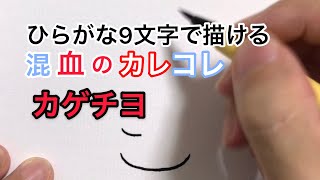Duration 39:17
React Native Login Authentication PART 1 (step-by-step tutorial)
Published 12 Oct 2021
In this tutorial you'll learn how to implement login authentication flow in React Native: Sign In, Confirm Sign Up, Reset Password, Custom Inputs, Custom buttons, and much more! 📚 Enroll NOW for "The Full-stack Mobile Developer" and save 30% https://academy.notjust.dev/ 🚀 Keep going with Login Authentication Flow Part 2️⃣ /watch/4VO2za68iF_82 Prerequisites: 🕹️ Asset Bundle( dummy data, images, icons, PDF presentation, unlimited karma) https://assets.notjust.dev/authentication 🕹️ React Native environment setup: https://reactnative.dev/docs/environment-setup 💬 Join the notJust Development gang and let's build together https://discord.gg/VpURUN2 Tag me on social media when you finish this build, and I will give you feedback on your project: Twitter: https://twitter.com/VadimNotJustDev IG: https://www.instagram.com/VadimNotJus ... LinkedIn: https://www.linkedin.com/in/vadimsavin Design credit: Sandeep Kasundra, https://dribbble.com/shots/5105816-Login-Registration-UI Chapters: 0:00 Intro - Authentication flow in React Native 01:58 Initialize a new React Native Project 06:15 React Native Project Folder Structure 08:13 Sign In Screen - Logo 14:15 Custom Username & Password Input 22:10 Custom Buttons (Sign In, Forgot Password, Social Media Buttons) 37:50 Overview, Agenda for Part 2 (Sign Up, Create an Account, Reset Password, React Navigation) Disclaimer: This build is for educational purposes only!! All views, opinions, technology choices expressed in this video are my own and do not represent the views, opinions, technology choices of any entity whatsoever with which I have been, am now, or will be affiliated. #VadimSavin #notjustdev #notJustDevelopment
Category
Show more
Comments - 164