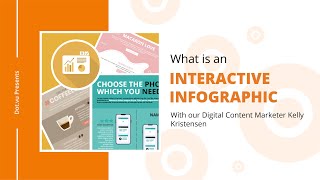Duration 1:15
Amazon product listing images design | Photo retouch, Infographics | Enhanced brand content examples
Published 30 Sep 2021
Your product images are among the most important aspects of your Amazon listing. Clear, high-quality images will help sell your products by showing potential customers exactly what they’ll receive. https://www.fiverr.com/s/pLpDWo We create winning quality amazon product infographic images: - We study and analyze your product, the market, and competition - Retouch, improve color, brightness, sharpness, and shadow to make your product more standout - Amazon product infographic will exhibit your product features clearly, which is a factor of high importance Amazon Product Listings include: ✔️Main/Hero image ✔️Feature images ✔️Lifestyle images Types of images for your listing: ✔️Main/Hero image ✔️Before/After ✔️Benefits ✔️What's included ✔️Size Chart/Dimensions ✔️Compatibility ✔️How to use ✔️Where to use ✔️Warranty 9 Best Practices for Your Amazon Product Images: 1. Focus on your main image. As mentioned above, the main product image needs to follow strict requirements. Remember, this photo is what customers will see first when scrolling through search results on Amazon, so make it count. 2. Use all the available image space. Take advantage of all the image space Amazon allows. Upload a full set of seven images, and give them some variety. Offer potential buyers as much information as possible from within the images themselves. 3. Create unique lifestyle images. Show your potential customers exactly what it’s like to use your product and why it’s relevant to their interests. Do you have a specific target audience or ideal customer in mind? Include that type of person in your images. An easy way to get lifestyle images is to snap yourself, friends, or family using the product. You can still take informative action shots or lifestyle images without a professional camera. For instance, if you’re selling a paddleboard, get out on the water and capture it in action on your phone! If you’re not confident in your Photoshop skills, it’s highly recommended that you hire someone to do it for you. Poorly edited images risk a negative portrayal of your product and brand. 4. Add text to your images. Highlight relevant product information by adding it to your photos. Using consistent fonts and colors creates a specific look and feel for your brand on Amazon. Point out the most important features/benefits of your product. Include sizing, dimensions, or other important specifications. List the materials used to create your product. If it’s a food product or nutritional supplement, display the ingredients. Create comparison charts showing why someone should buy your product versus a competitor. 5. Zoom in on product features. Since your customers cannot actually touch and view your product in person, it’s important to show them every possible angle of your product. You can do this by zooming in on different features or parts of your product. This brand points out important details about their swing that customers should be aware of, like its durable iron hardware, weight limit, warranty, and adjustability. This helps sell customers on the quality and design of the product and distinguishes it from similar listings. 6. Wow customers with 3D-rendered images. If your product has an important benefit that cannot be easily seen from its exterior, you can include a 3D cross-section designed to show off that feature. For example, for an insulated tumbler, you’ll want to show—not just tell—the customer how it keeps drinks hot or cold. The customer can better understand how the tumbler works while learning about all of its materials from one simple photo. 7. Include before-and-after photos. Does your product solve a specific problem for customers? Include a before-and-after comparison image to show customers exactly how it could benefit them. A dramatic side-by-side offers proof that the product will help with posture—and might even alert the customer to a problem they didn’t know they had. Talking about a product’s benefits is one thing—showing it in action is more powerful. 8. Inform through instructional photos. Does your product require some assembly or installation? Demonstrate that process in your images. That way, the customer can confidently put your product together, instead of giving up and returning it. 9. Hire a professional. I want to add this point again to emphasize the importance of hiring a professional photographer and/or graphic designer for your Amazon product images if you are not a pro. The days of DIY product photography on Amazon are gone. In order to remain competitive, your images need to be polished.
Category
Show more
Comments - 83















![Infographic Design Guide | How to Make an Infographic + Examples [Book]](https://i.ytimg.com/vi/lrNalaLkiPA/mqdefault.jpg)