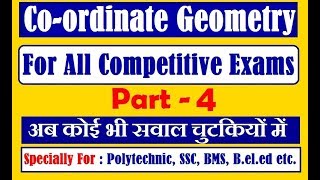Duration 17:9
How to covers — tutorial
Published 10 Jun 2020
⠀⠀⠀⠀⠀⠀⠀⠀ ⠀⠀⠀.˚ ᵎ┊𝗼𝗽𝗲𝗻 𝘁𝗵𝗲 𝗯𝗼𝘅, 𝘀𝘄𝗲𝗲𝘁𝗵𝗲𝗮𝗿𝘁! ◞♡° ⠀⠀⠀⠀⠀⠀⠀⠀⠀⠀⠀⠀⠀⠀⠀⠀⠀⠀⠀⠀⠀ ⠀⠀⠀⠀⠀ ⠀ —𝗵𝗶 𝗹𝗼𝘃𝗲𝘀, i'm back with new tutorial and this time it's for covers! someone asked me if i could do this tutorial because many instagram editors are doing edits like this (cover/stickers pack), i actually never edited them before but i tried both of them and they are kinda pretty! — have a great day! ♡ ⠀⠀⠀⠀ —𝘁𝘂𝘁𝗼𝗿𝗶𝗮𝗹: first of all you have to go on any social media just to find pngs/pictures that you would like to use, i found a random picture on pinterest (background), some pngs and templates on we heart it and a picture of yuta (idol) on instagram. now go to your editor (superimposex/picsart/photoshop) and open the background picture, add an idol you would like to edit and if you doesn't have a png, then crop it so you will only have a png of your idol (i did the same). the easier part of this - add some templates and pngs like: stickers, texts, codes, etc. and edit it however you want. then, you can filter your picture and add a dusty templates or paper effects (i also did) and you can add a text in phonto app! here comes your cover edit! ⠀⠀⠀⠀⠀⠀⠀⠀⠀ ⠀⠀⠀⠀ —𝘂𝘀𝗲𝗱 𝗮𝗽𝗽𝘀 superimpose x, polarr, phonto ⠀⠀⠀⠀ —𝘁𝗲𝘅𝘁𝘂𝗿𝗲𝘀 𝗮𝗻𝗱 𝗼𝘁𝗵𝗲𝗿 𝗿𝗲𝘀𝗼𝘂𝗿𝗰𝗲𝘀: credit goes to the owners! www.instagram.com/junegraphy/ www.weheartit.com/sehyunie —(𝗱𝘂𝘀𝘁𝘆) 𝘁𝗲𝗺𝗽𝗹𝗮𝘁𝗲𝘀 is my own, credit goes to me! you can find it on my instagram https://instagram.com/bomfilters —𝗽𝗼𝗹𝗮𝗿𝗿 𝗳𝗶𝗹𝘁𝗲𝗿 credit to the owner: ? (sorry i do not know) filter name: garden ⠀⠀⠀⠀⠀ ⠀⠀⠀⠀⠀ ⠀⠀⠀⠀⠀ —𝗼𝘁𝗵𝗲𝗿 𝘀𝗼𝗰𝗶𝗮𝗹 𝗺𝗲𝗱𝗶𝗮𝘀 ꒰;; instagram: https://instagram.com/neosmic ꒰;; pinterest: https://pinterest.com/parhalla ꒰;; we heart it: https://weheartit.com/sehyunie ꒰;; polarr filters: https://instagram.com/bomfilters ⠀⠀⠀⠀⠀⠀⠀⠀⠀⠀⠀⠀⠀⠀⠀⠀⠀⠀⠀ ⠀⠀⠀⠀⠀ —𝗺𝗼𝘀𝘁 𝗮𝘀𝗸𝗲𝗱 𝗾𝘂𝗲𝘀𝘁𝗶𝗼𝗻𝘀: where are you from? — czech republic which phone do you have? — iphone 7 plus (rose gold/128gb) ⠀⠀⠀⠀⠀⠀⠀⠀⠀⠀⠀⠀⠀⠀ 𝘀𝗼𝗻𝗴𝘀; vllo the app ⠀⠀⠀⠀⠀⠀⠀⠀ ⠀⠀⠀⠀⠀ ⠀⠀⠀⠀⠀ ⠀⠀⠀⠀⠀⠀⠀⠀⠀⠀♡𝙝𝙖𝙫𝙚 𝙖 𝙜𝙧𝙚𝙖𝙩 𝙙𝙖𝙮♡⠀⠀⠀ ⠀⠀⠀
Category
Show more
Comments - 10